SwiftUI 2.0 新增了一些便捷的内置控件,比如说 Label、ProgressView 等。其基本形态都很普通,不过都支持自定义 style。官方的意图也比较明显,通过内置控件,规范代码、提高原型编写速度,如需要更精细控制可通过扩展 style 来完成。
经典小菊花
Swift
ProgressView()
线性进度条
Swift
ProgressView("完成量", value: 50, total: 100)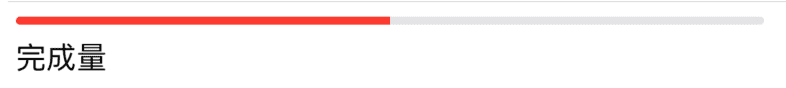
代码示例
Swift
import SwiftUI
struct ProgressTest: View {
@State var timer = Timer.TimerPublisher(interval: 0.03, runLoop: .main, mode: .common).autoconnect()
@State var value:Double = 0.0
var body: some View {
List{
//无法定义颜色
ProgressView()
//无法隐藏 Label
ProgressView("完成量", value: value, total: 100)
.accentColor(.red)
//自定义 Style
ProgressView("工程进度",value: value, total: 100)
.progressViewStyle(MyProgressViewStyle())
}
.onAppear {
timer = Timer.TimerPublisher(interval: 0.03, runLoop: .main, mode: .common).autoconnect()
}
.onReceive(timer) { _ in
if value < 100 {
value += 2
}
}
}
}
//定义方法都大同小异。
struct MyProgressViewStyle:ProgressViewStyle{
let foregroundColor:Color
let backgroundColor:Color
init(foregroundColor:Color = .blue,backgroundColor:Color = .orange){
self.foregroundColor = foregroundColor
self.backgroundColor = backgroundColor
}
func makeBody(configuration: Configuration) -> some View {
GeometryReader{ proxy in
ZStack(alignment:.topLeading){
backgroundColor
Rectangle()
.fill(foregroundColor)
.frame(width:proxy.size.width * CGFloat(configuration.fractionCompleted ?? 0.0))
}.clipShape(RoundedRectangle(cornerRadius: 10))
.overlay(
configuration.label
.foregroundColor(.white)
)
}
}
}