I’ve been using the MacBook Pro 14’ for a week now, and today we’ll talk about the process of switching to this new machine and my impressions of it.
Purchase
Before switching to this new machine, my main development machine was a 2019 iMac 27’ (i9 3.6 GHz, RX 580 8 GB, 64 GB RAM). Purely from a performance standpoint, it’s still sufficient even today. The main reasons that prompted me to consider changing machines were:
- The end of pandemic restrictions, planning to travel more this year
- Fan noise
I am quite sensitive to noise, and the iMac increases the fan speed when the CPU reaches 70 degrees, significantly affecting the user experience. Moreover, due to some system or non-system reasons, in macOS, it’s easy for a process to malfunction and reach the above threshold, which has been a constant annoyance.
Since last year, I’ve been eagerly hoping Apple would release an iMac 27’ based on the M series, but the chances seem increasingly slim. Taking the opportunity of the MacBook switching to the M2 chip, I decided to switch to the laptop ecosystem, which I haven’t used for a long time.
The process of choosing a machine went smoothly. The 16-inch version was too big (despite having minimal mobility needs, it still felt too large and heavy), and the 13-inch was an older model, so the 14-inch seemed like the right choice. I don’t have much need for GPU performance, and even the lowest-spec CPU should suffice for my work for the next few years. However, due to a long-standing fear of underperformance, 64 GB of RAM was a must, so I had to choose the Max version of the CPU (precisely targeted by Apple’s pricing).
I placed the order on Apple’s official website on March 2, expecting it to arrive around March 11, but I received the machine on March 6. I don’t know if it was sheer luck or low demand at the time. Anyway, due to the unexpectedly early arrival of the machine, I hastily purchased some related accessories, and some of the choices were not ideal.
Data Transfer
My previous iMac had never been reinstalled since I started using it, with each update being applied directly. As a result, there were some unnecessary services running. Additionally, considering this switch was from Intel to the M2 chip, I decided against using the system’s transfer feature and opted for a manual transfer instead.
Since documents and code were backed up, transferring them was straightforward. However, there were a few other points worth noting (for future reference):
-
Key Files
Over the years, my machine had accumulated numerous key files for connecting to various services and servers. I hadn’t organized them previously, but during this transfer, I took the opportunity to manage them systematically.
-
Network Tools
I had been using ShadowSocks + Proxifier, but this time I switched to Clash X Pro. Compared to the previous combination, Clash X Pro is more convenient to use, but its configuration is not as intuitive as Proxifier’s. ClashX and Proxifier cannot coexist, as they conflict with each other.
-
Software Requiring Registration Codes
Compared to software purchased from the App Store, those bought directly from their websites are a bit more troublesome to transfer. It’s necessary to first unregister them from the old machine before installing them on the new one. While I fully respect the developers’ choice not to offer App Store versions, I still hope the App Store becomes more vibrant and attracts more software sales.
-
Previously Purchased Software That’s No Longer Updated
During the installation process, I discovered that some apps I had bought from the App Store were no longer available for download. Fortunately, copying these apps directly from the old machine allowed the App Store to recognize them as previously purchased, enabling their continued use.
Experience
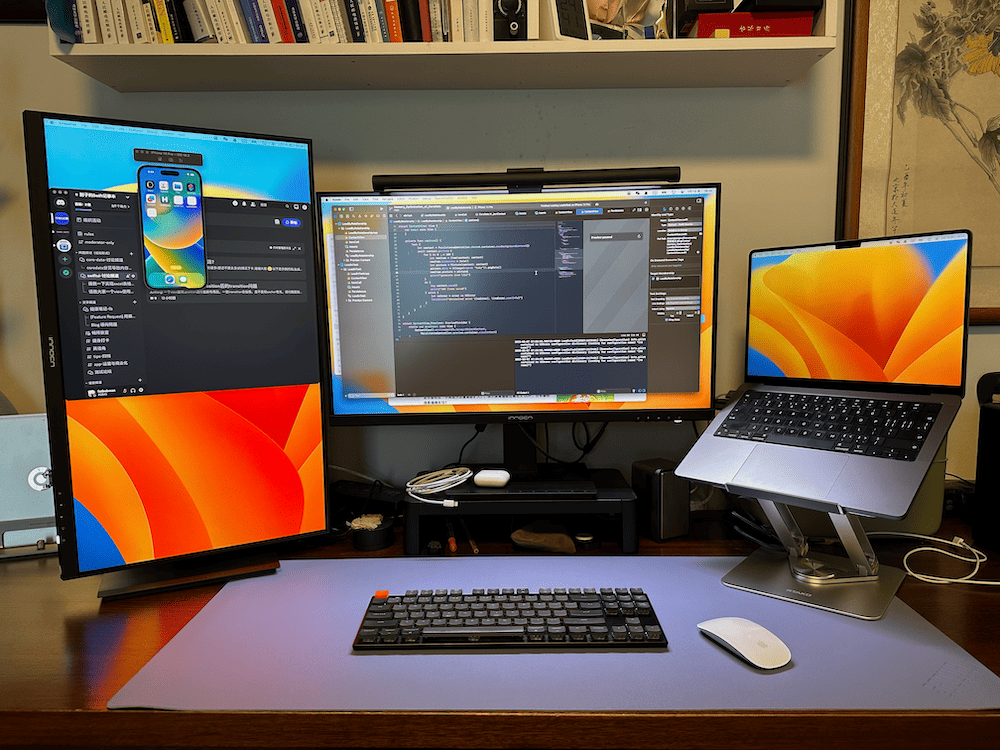
- Quietness! Beyond the mobility needs I have yet to experience, the greatest gain from this switch is the quietness. Additionally, I replaced the external hard drive used for Time Machine with an NVMe SSD, which not only improved performance but also completely eliminated the noise from the hard disk.
- Sufficient performance. Since I don’t perform tasks that significantly test the machine’s performance, I haven’t noticed a remarkable improvement in this area. Considering that this performance is exhibited under excellent temperature control, it is satisfactory.
- The notch is not as hard to adapt to as I imagined. However, it does affect the menu icons somewhat. Currently, I use iBar for management.
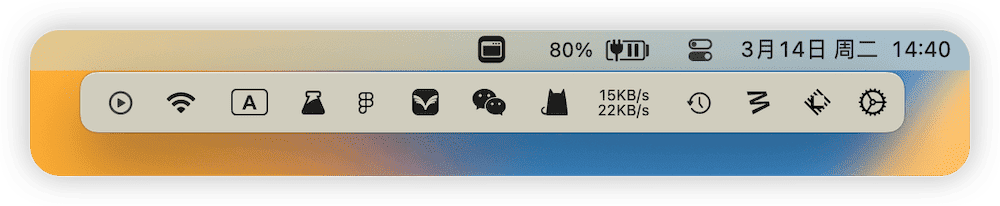
- I tried using the MacBook unplugged for a while. The battery life isn’t as impressive as I expected (mainly using Xcode), but it should still be at an excellent level currently. Following @jyrnan’s suggestion, I installed AIDente Pro to manage the battery. Honestly, the effectiveness of such products largely depends on individual usage habits. For those with almost no mobility needs, the effect might be more noticeable.
- After waking from sleep, the MacBook often shows a notification saying “Disk not ejected properly” (which doesn’t disappear automatically). Despite this notification, the external hard drive remains in normal use. The alert is just annoying. After trying and purchasing several software, @广东 小 introduced me to his open-source software Bian-Kill. Although it can’t completely avoid these irritating reminders, Bian-Kill helps automatically clear them as soon as they appear, significantly improving the user experience.
- The screen brightness is very satisfying, performing well even under strong light. My temporarily configured monitor has noticeably insufficient brightness (advertised as HDR 400), prompting me to consider the Studio Display (impulse is a devil). Additionally, after waking from sleep, external displays take a long time to show anything. I wonder if the Studio Display has this issue.
- The keyboard feels good, seamlessly transitioning for someone who really likes the feel of the Magic Keyboard.
- The M system has completely abandoned the old Bluetooth protocol, and my much-liked A 1016 can no longer connect, which is a regret.
- Whether it’s an adaptation issue or a system issue, the MacBook Pro occasionally displays abnormalities on vertical screens. For example, the screen saver only shows half the screen, and in the Developer App, playing videos can result in rotation and misalignment.
Summary
Overall, this has been a pleasant update process. I look forward to its performance in mobile scenarios in the future. This year, it’s time to get out more.